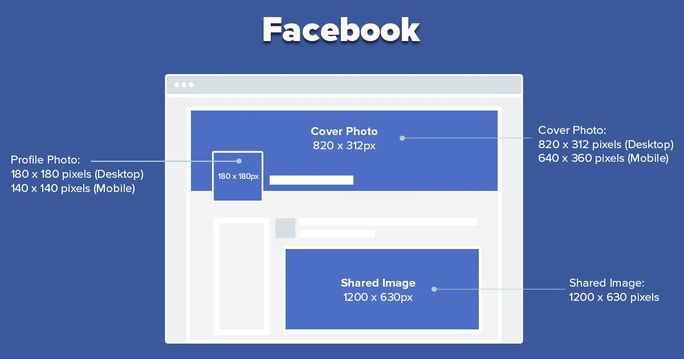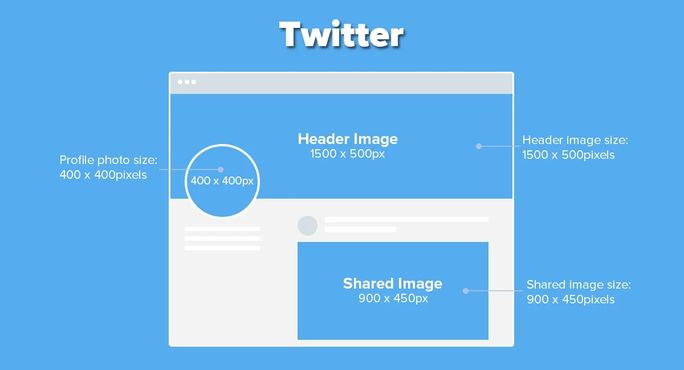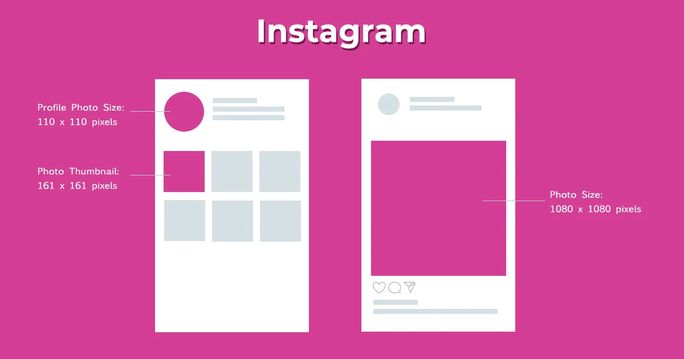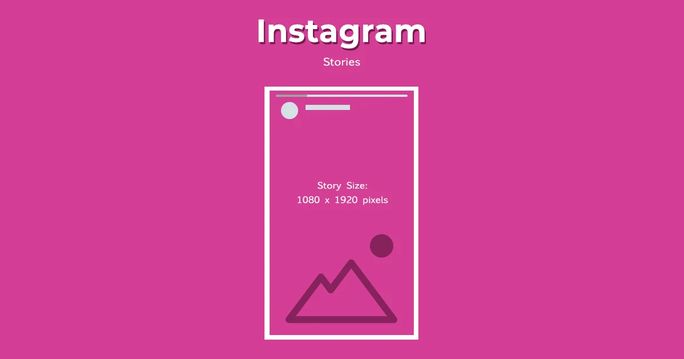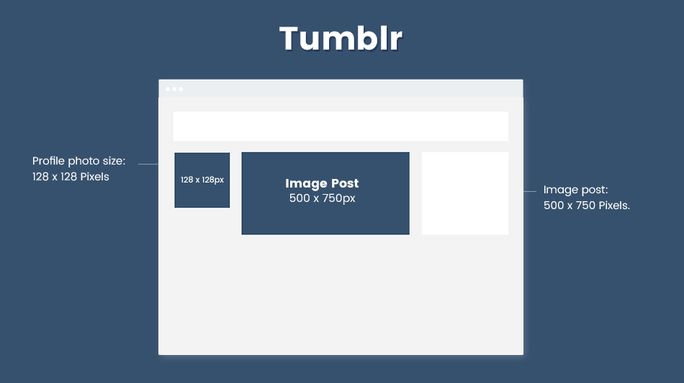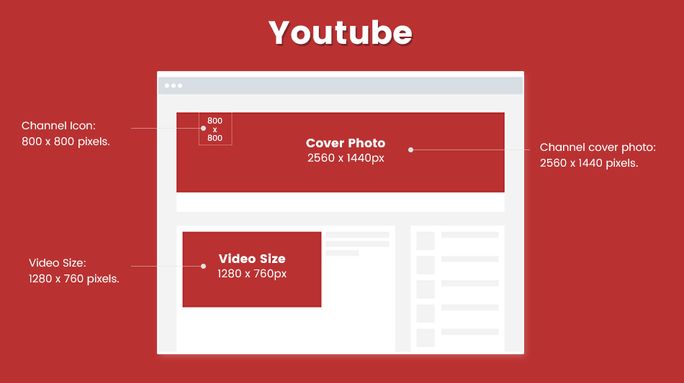NOTE: You’ll want to do this AFTER you have chosen your brand, created your logo as many will contain your logo and all will follow your primary look/feel.
WHY:
- Builds levels of trust/proves you are a real business
- Constant posting generates “I exist” signals to help with ranking
- Helps automatically syndicate your products/content
- Social can sometimes rank in Google
DO THIS FIRST AFTER SELECTING BRAND NAME
- Setup dedicated Gmail account (set this up first)
SET THESE UP AFTER SITE IS LIVE
- Google My Business Profile
- Google Search Console
- Google Analytics G4
- Google Ads account
Needed Universal Resources:
- Business “About” page (just the copy)
- Verified Business Gmail Account
- Circle version of your business logo
- FaceBook, Twitter, Pinterest Header images
- Local address (that you can verify with mailer)
- Forwarding phone number (Kall8)
Primary Social Media Profiles: Branded
- Business FaceBook Page
- Business FaceBook Ad account
- Business Instagram Page
– Link IG & FB business accounts inside business manger - Twitter account
- Pinterest business account
- TikTok (If desired)
- About.me page
- Gravatar Setup
Automation/Posting Software Options
Automation/Posting Software Options
Image size guidelines for all social media platforms:
- Facebook Image Size – 1200 x 628 pixels
- Twitter Image Size – 900 x 450 pixels
- Instagram Size – 1080 x 1080 pixels
- LinkedIn Size – 1350 x 440 pixels
- Pinterest Size – Pin size: 236 pixels x Adjustable Height; 2:3 ratio for vertical pins (recommended) Board image size: 222 x 150 pixels
- Snapchat Size – 1080 x 1920 pixels
- Tumblr Size – 500 x 750 pixels